PHP Exclusive Footer Banner Slider System
- Created: 07/13/2011
- latest Update: 07/24/2011
- By: Swashata
- www.intechgrity.com/
- Email: swashata4u@gmail.com
PHP Exclusive Footer Banner Slider is a complete footer banner management system with a solid PHP /MySQL backend. With this system you can easily create banners with 4 images and schedule them to show up on your website. All you need to do is copy three lines of code to integrate to any PHP website!
Overview
PHP Exclusive Footer Banner Slider is a complete footer banner management system with a solid PHP /MySQL backend. With this system you can easily create banners with 4 images and schedule them to show up on your website. All you need to do is copy three lines of code to integrate to any PHP website!
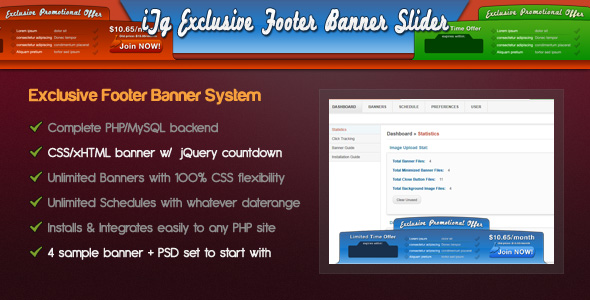
- Complete PHP/MySQL backend system
- Create unlimited banners with complete styling flexibility
- Unlimited Schedules with whatever date range you wish! If more than one banner get overlapped under multiple schedules with overlapping date range then a random will be shown for each page load
- Ability to set default banner with default link if no banner is set for the current date
- Set your timezone for perfect scheduling
- Track the number of clicks for a particular schedule. Turn it off if you dont wish to
- One click clear for unused images and old schedule records
- Manage the administrator account as well
...and much more! Start using to explore ;-)
Requirements
Server Requirement:
- PHP Version 5.x.x
- MySQL Version 5.x
Software Requirement:
- Adobe PhotoShop or similar software for editing the given PSD templates.
Knowledge Requirement:
- Little bit of PhotoShop for editing the banner templates to create your own ones.
- Concepts of Web Designing to make your own banners with your own style
Installation
The installation of the system is very easy! Make sure you have everything from the requirement section. Then just follow these steps:
- FTP everything under the script folder where you want to install the system
- Go to http://yoursite/yourpath/admin/install.php
- Follow the instructions there
- Delete the admin/install.php file from the server
- Login to the system from http://yoursite/yourpath/admin/
- Copy the code from Dashboard >> Installation Guide to your php script file
- Start creating banners and schedules. I have packed four sample banners to start with. Find them in the PSD folder
- Enjoy
For any support mail me at swashata4u@gmail.com
Create Schedule
Once you are done with your banners, it is time to show them on your website. To do that, you need to Schedule those banners for a particular start date - end date range. To do just follow these steps:
- Make sure you have banners to select
- Go to administration area and navigate to Schedule >> Add new schedule
- Enter the start date and end date
- Choose a banner to display
- Enter a URL to link
- Hit save and you are done
Notes:
- If you have click tracking activated (Under Preferences) then the link will be tracked.
- If a date range overlaps, then a random schedule will be chosen by the system.
Integration
Integrating the Script to your existing project and/or website is very easy!
- Make sure your WebSite's template files are PHP type.
- Go to Dashboard >> Installation Guide and copy paste the code to your template file.
- Preferably paste the code before the closing </body> section of your template!
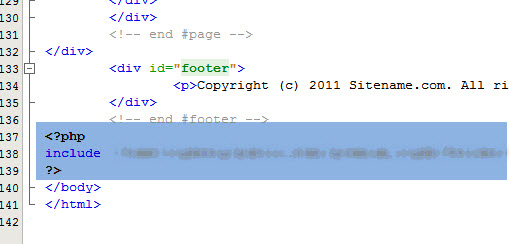
The code will automatically load the banner system and will start showing the banners from the schedules.
More Help
Quick Start guide to create banners from the given PSD Templates:
Create your own customized Banner:
More help:
- Almost every item in the admin area has an associated Help button [ ]. Click it and you will get a quick help.
- For any further queries or support, you can obviously contact me!