Exporter for FSQM Pro
Export reports to XLSX, PDF, HTML XLS and/or Submissions to CSV files
- Created: 28/09/2013
- Latest Update: 30/11/2014 (Version 1.2.0)
- By: iPanel Themes
- ipanelthemes.com/fsqm/
- Email: swashata@intechgrity.com
- Support: Online Support Forum

Exporter for FSQM Pro is a premium addon to the popular WP Feedback, Survey & Quiz Manager - Pro plugin. It adds the ability to exports reports to XLSX, PDF, XLS and/or HTML files. Also, it enables you to download the submissions under any form to a RAW CSV file for manual analysis.
Overview
Thank you for your interest in Exporter for FSQM Pro a premium addon for WP Feedback, Survey & Quiz Manager - Pro, also known as FSQM Pro, a premium product of iPanelThemes .
FSQM, is a WordPress plugin which can help you collect Feedbacks, Surveys or host Quizes in your WordPress Blog. Using it, you can create unlimited forms with custom themes and collect user submissions. All user submissions are stored inside the database which you can analyze, edit and/or print. The user can also track/see their submission (obviously if you wish to) through a page.
Exporter for FSQM Pro further adds the ability to export reports and submissions from FSQM Pro. Please check the features for a complete list of functionality.
Feature List:
- Export Reports: Extends the report functionality of FSQM Pro to export it in forms of XLSX, PDF, XLS and/or HTML file. The format is same as the original plugin. Charts are created dynamically for XLSX files which you can open in MS Excel 2007 or similar software. For the rest of the formats, charts are rendered to jpg files.
- Persistent Reports: When you create a report, the addon gives you an option to show it on your site as a persistent report. The advantage is, it will not query your live database and will save a lot of bandwidth.
- Export Submissions to CSV: If you are a stastistician, then you'd probably want to anaylyze the RAW data yourself. FSQM Pro stores all the submissions in a serialized format which makes it impossible for direct database exports. But with Exporter for FSQM Pro, you can easily export all the submissions in a properly formatted CSV file, where columns represents your questions and rows represents the submissions.
- Download Submission as PDF: Exporter for FSQM Pro further extends the functionality to give you and your users ability to download a submission in form of a PDF file.
- PDF Customizability: The PDFs can be customized very easily if you know a little bit of CSS. For your convenience, we even provided a template CSS to start with. Just change the color codes and you are done.
- PDF Extensibility: Furthermore, any PDF/HTML the addon generates will include the template you've provided. This ensures, you can brand almost every aspect of the output.
For more detailed view, please refer to the Video Tutorial. Help is associated with almost every item on the administrator area. Also you might check the [HELP] button on the top-right corner of the screen. If you still can not find what you are looking for, you might want to contact us using the Support Forum .
Startup Guide:
Installation
Installation is very simple and straight forward. Exporter for FSQM Pro supports both normal WordPress as well as WordPress MultiSite. Before purchasing, please make sure your server meets the requirements.
Requirements:
- WordPress version: 3.5.x+
- PHP version: 5.2.x+
- MySQL version: 5+
- PHP XML Library
- PHP ZIP Library
- PHP GD2 Extension
- PHP mb_string Module
- PHP Memory at least 256MB (512MB recommended)
- WP Feedback, Survey & Quiz Manager - Pro, Version 2.1.6 or greater.
The application has been tested on WordPress 3.5 to 3.6 and should work with all updated versions. We shall release updates and patches if anything is found not working.
Compatibility
Due to extensive resource consumptions during exports, the plugin will require at least 256MB of memory. The more the better. Also, this will work only for WP Feedback, Survey & Quiz Manager - Pro, Version 2.1.6 or greater. You might need to update the main plugin before you wish to install this.
Normal WordPress Installation:
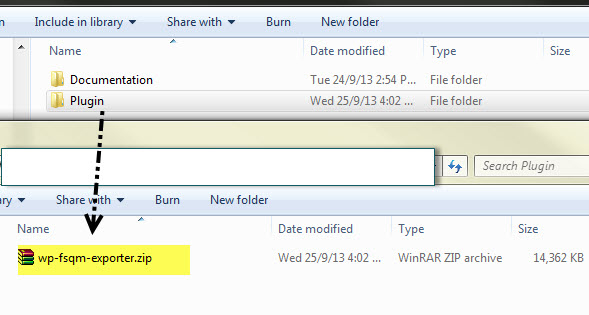
- Go to WP-ADMIN > Plugins > Add New > Upload.
- Browse and choose the wp-fsqm-exporter.zip file provided under the /Plugin/ directory of your download.
- Upload and activate it.
- Finally start setting up your form from FSQM Pro > Export Report or Export to CSV.
WordPress MultiSite Installation:
You will need to buy the Extended License to use with WordPress MultiSite.
- Go to Network Admin > Plugins > Add New > Upload.
- Upload the plugin but DO NOT Network Activate it.
- Now go to the site where you wish to put the FSQM.
- Activate the plugin under Plugins > Installed Plugins from that site's admin area.
FTP Installation:
If you prefer to use FTP then follow these steps:
- Unzip the content of /Plugin/wp-fsqm-exporter.zip . It should create a folder named wp-fsqm-exporter .
- Upload the folder to /wp-content/plugins/ directory of your WordPress installation directory.
- Now visit WP ADMIN > Plugins > Installed Plugins .
- You should see Exporter for FSQM Pro plugin.
- Activate it and you're done.
Once you install and activate the plugin, it will add 5 new items to FSQM Pro.

- Export Report: From here you can export reports to XLSX, PDF, XLS and/or HTML files.
- View all Reports: From here you can view/download/delete all existing reports you have generated earlier.
- Export to CSV: From here you can export submissions of a particular form to a CSV file.
- View all CSV Exports: From here you can view/download/delete all existing CSV exports.
- Exporter Settings: From here you can customize some aspects of the Exporter.
That was all about installation. You can check the video tutotial for more detailed information.
Updating to Latest Version
Before you attempt to update, it is always recommended to take backup of the database, at least of the wp_fsq_export and wp_fsq_exp_raw tables. This ensures, you do not accidentally lose any data.
Updating from version 1.0.0+
- Go to FSQM Pro > Exporter Settings.
- Make sure the Delete all Data when uninstalling plugin is set to NO.
- Go to WP ADMIN > Plugins and deactivate and delete Exporter for FSQM Pro
- Upload the new version as usual. (Follow the installation guide).
- Activate the plugin
Export Reports
From this screen, you can create and then download reports for any forms. The reports are basically the same as the original Reports & Analysis except that, it can be downloaded in forms of XLSX, PDF, HTML and/or XLS files. All of the report files consists detailed analytics and charts.
To get started, go to FSQM Pro > Export Report and follow the Steps:
-
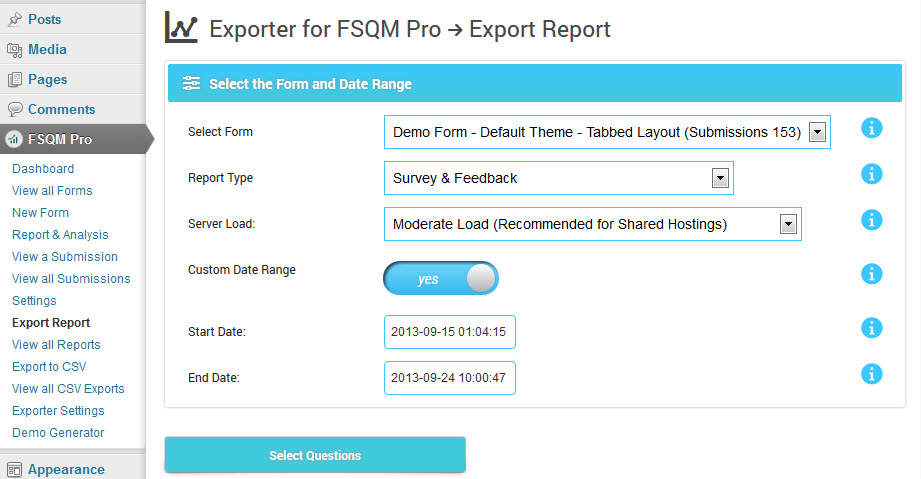
The first step will ask you to select the form, report type, server load etc. You can also optionally select a custom date range.
Once you are done, simply select the Select Questions to proceed.
-
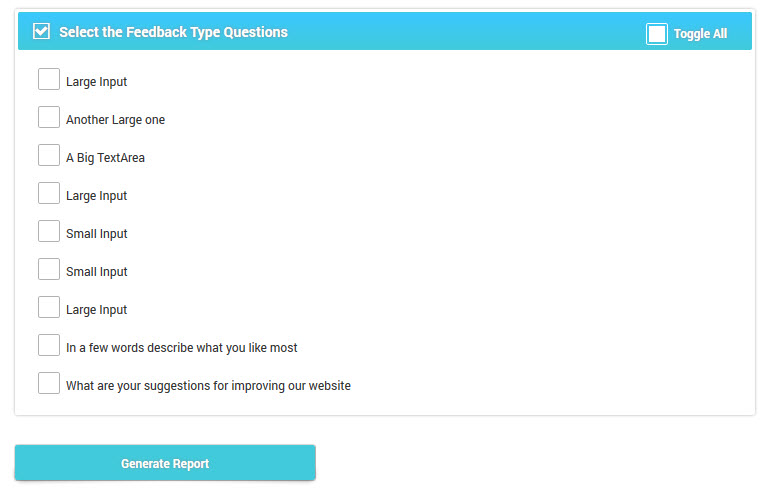
From this page, you will be able to select questions for which you want to generate the report.
- Select the Multiple Choice Type Questions: This will list down all the MCQs in your form in proper order. Select the one you like.
- Select the Feedback Questions: This will list down all the feedbacks in your form in proper order. Select the one you like.
-
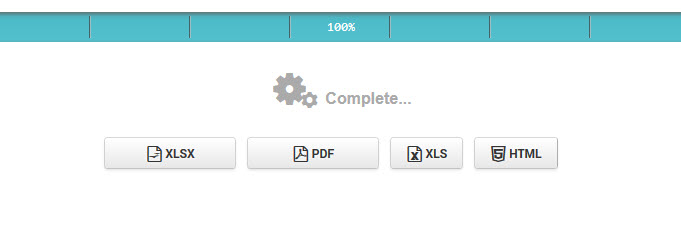
Now all you have to do it wait until the progress bar reaches 100%. Once done, it will show you the download buttons using which you can download the report in desired format.
Downloading Reports in different formats
Once you generate a report, you will able to download it up front from the same page you've generated. However, if you wish to download it later, then you can browse and download from FSQM Pro > View all Reports
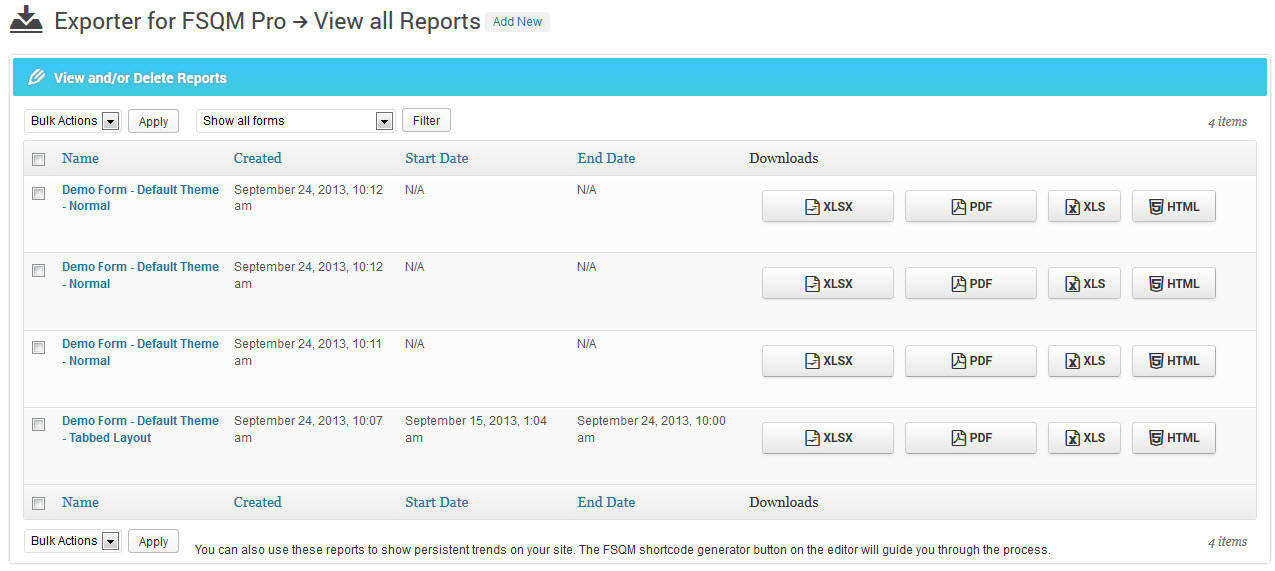
Different Download Types:
| File Extension | File Type | File Description | Associated Software | Sample File |
|---|---|---|---|---|
| XLSX | Microsoft Office Open XML Format Spreadsheet | Questions will be formatted inside individual WorkSheets. For all MCQs, dynamic charts will be appended automatically. | MS Excel 2007+, Open Office, Numbers etc. | Click Here |
| Portable Document Format | Questions will be inserted one after another in tabular fashion. Charts will be rendered automatically and will be inserted inside the table. | Adobe PDF Reader, Foxit Reader etc. | Click Here | |
| XLS | Worksheet | Questions will be formatted inside individual WorkSheets. For all MCQs, static image based charts will be appended automatically. | MS Excel, Open Office, Numbers etc. | Click Here |
| HTML | Hypertext Markup Language | Same as PDF, but it will be saved as an HTML file, so that you can edit and modify it. | Firefox, Chrome, Internet Explorer, Safari etc. | Click Here |
Persistent Reports
The report you generate is cached and stored in the databse for further operations. To take more advantage of it, you may find the "Persistent Reports" feature really helpful. What it does is, it reads the persistent (cached) report data which you had created earlier and use that data to populate the Trends.
How to use it:
For Administrators:
-
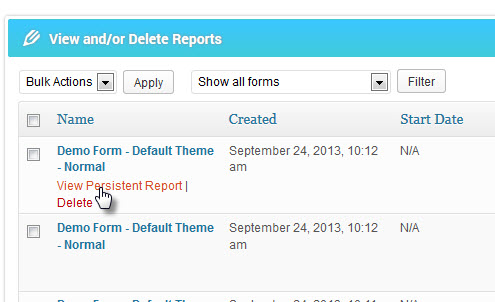
Go to FSQM Pro > View all Reports and click on View Persistent Report
- This will practically show you the same output as Report & Analysis but it will be a lot faster.
For Website (Trends)
-
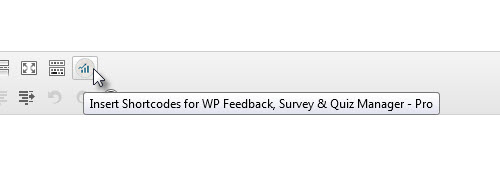
Create a new Page/Post and click on the FSQM Pro Editor Button.
-
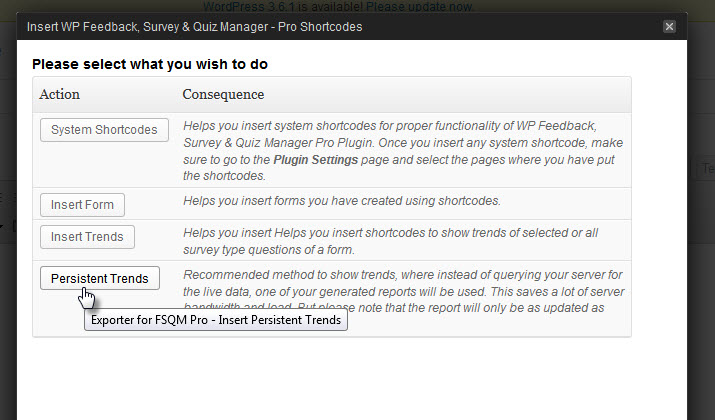
Click on Persistent Trends
-
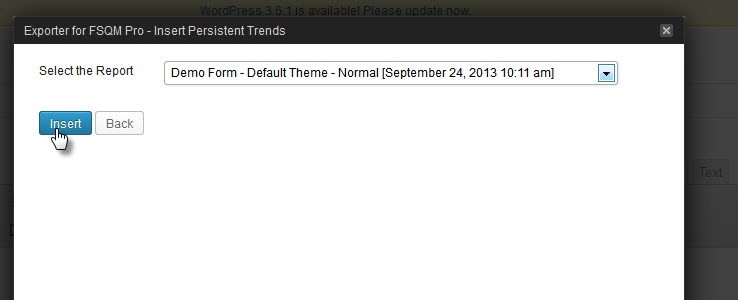
Select one of the reports and click on Insert.
Exporting Submissions to CSV
If you are a statistician then you'd probably like to analyze all the submissions yourself. With the help of Exporter for FSQM Pro, you can do that easily.
Click here to view a sample of the generated CSV file. Columns will represent the questions, whereas each of the row will represent a single submission.
-
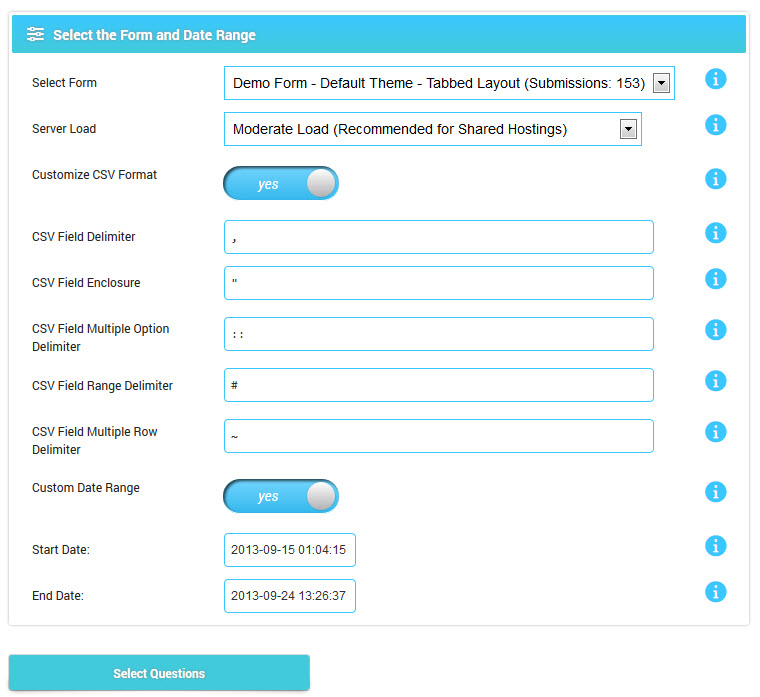
Go to Export to CSV and Select the form. You can also customize the output of the CSV file to your liking. When you are done, click on the Select Questions button.
-
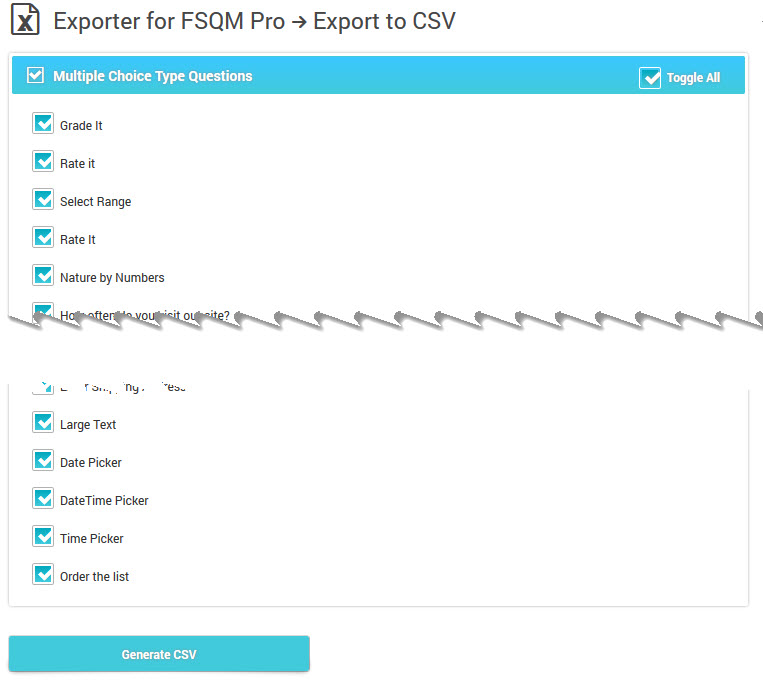
Select all the questions you want to appear in the CSV. Apart from the questions you select, the following fields will also appear:
- Submission ID
- User ID (0 for guest users)
- Submission Date (in ISO YYYY-MM-DD HH:ii:SS format)
- First Name
- Last Name
- IP Address
- Administrator Remarks (If you have a valid admin remarks title set for the form)
- Score
- Max Score
- Link
-
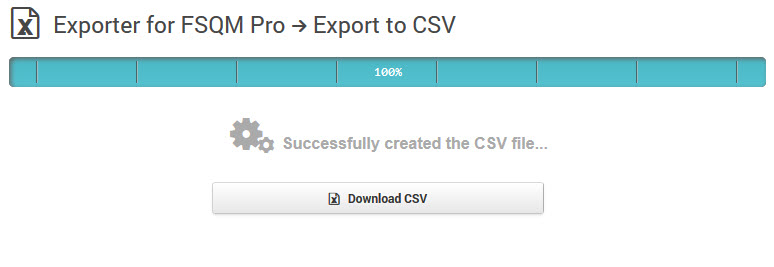
Simply wait till the progressbar reaches 100%. Once done, you will be presented with a button through which you can download the CSV file.
Downloading CSV Exports
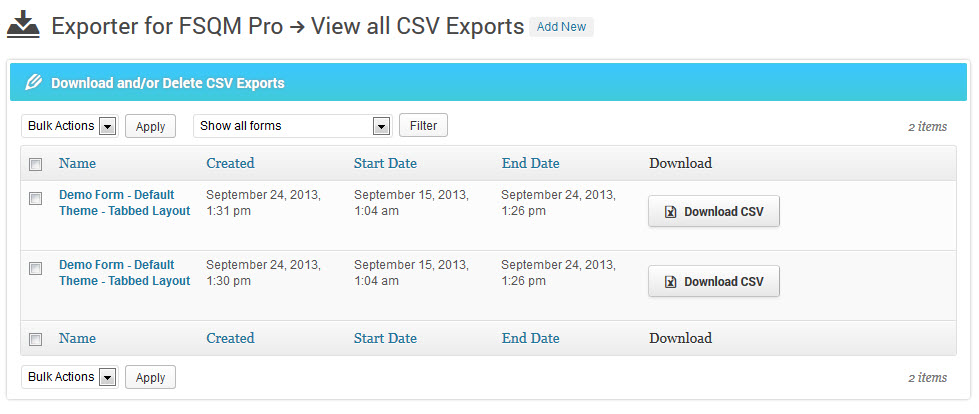
If you wish to download older CSV exports again, then simply go to FSQM Pro > View all CSV Exports. From there you can download and/or delete existing CSVs.
Customize Exporter Settings
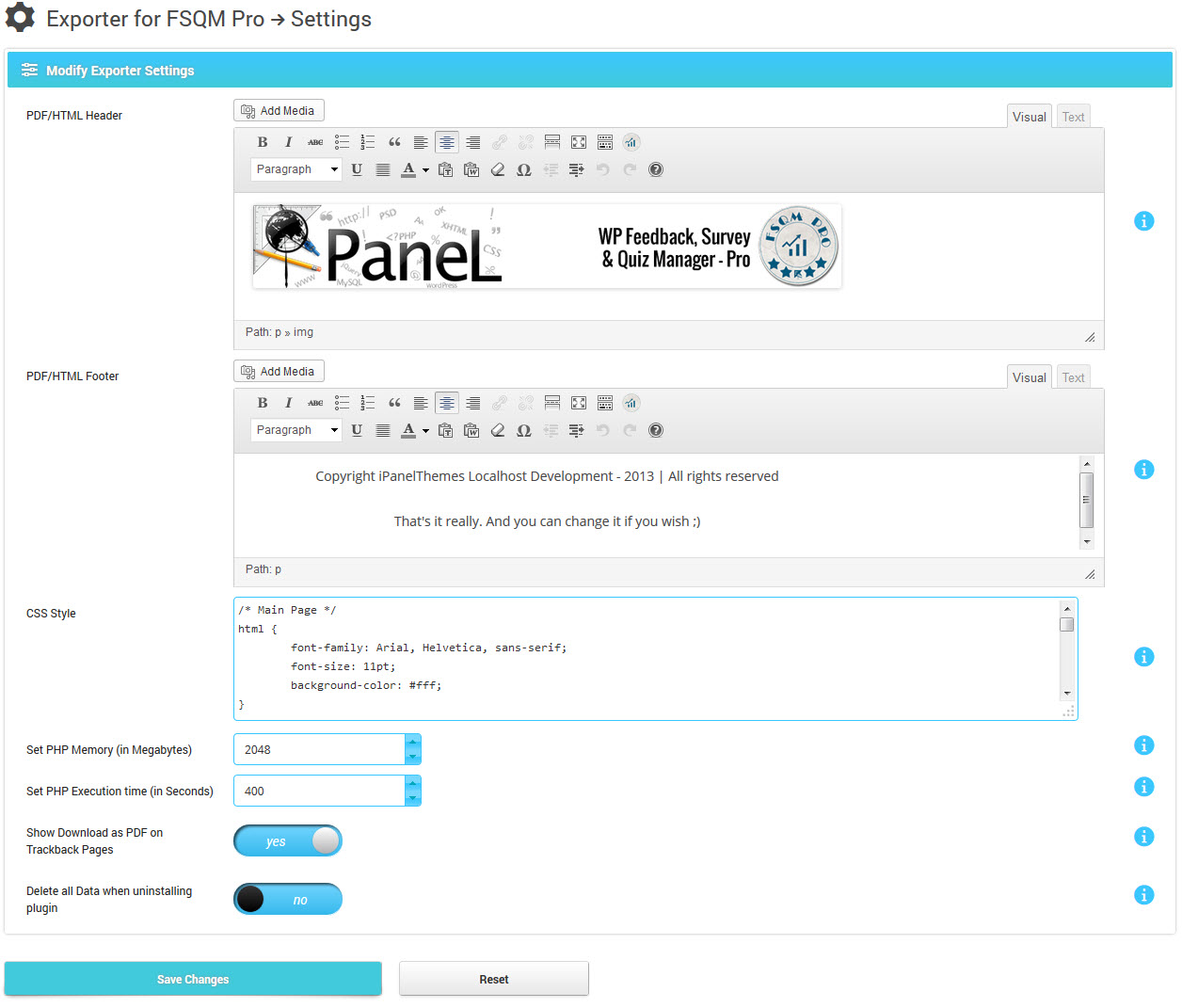
-
PDF/HTML Header:
You can insert HTML to the header of your PDFs or HTMLs the exporter generates.
-
PDF/HTML Footer:
You can insert HTML to the footer of your PDFs or HTMLs the exporter generates.
-
CSS Style
If you know about CSS then you can style your HTML or PDF exports. Click on the help icon to learn the default CSS code.
-
Set PHP Memory (in Megabytes)
Always edit your php.ini file and increase the PHP memory (
memory_limit 512M) before editing this value.If you are running out of memory, then try increasing the value here to see if it helps. By default Exporter for FSQM Pro will try to allocate at least 256MB of memory before any export operation. If still it fails, then try increasing it to 512MB.
A reason, why the exporter may fail, although having a large memory value is, a maximum memory limit set by your WebHost or Lack of physical memory.
Some webhosts use suhosin to limit the maximum memory which would override PHP ini settings and thereby the plugin settings nonetheless. Even some shared host might just BAN you for trying to force increase memory. So please consult your webhost before increasing it.
Another reason of failure can be lack of sufficient physical memory. You may set the value to 1024, but in reality if your system has only 512MB of RAM, then PHP will not be able to use 1024MB memory.
WordPress by default limits admin area memory to 256MB. So, if you are trying to increase memory, then just setting just php.ini file will not work. You must set a value here as well.
-
Set PHP Execution time (in Seconds)
Larger and complex file formats, like XLSX, PDF requires more time to generate. If you are having php error of max execution time limit, then you can fix it by increasing the limit from here.
By default Exporter for FSQM Pro will set the value to 200 Seconds, which should be high enough. But you can increase it to any value you like.
We tested PDF generation of a rather large report on our production server with 1GB of RAM and 2 core processor. It took around 100 seconds. So, we recommend having a value greater than 200 at any cost.
-
Show Download as PDF on Trackback Pages:
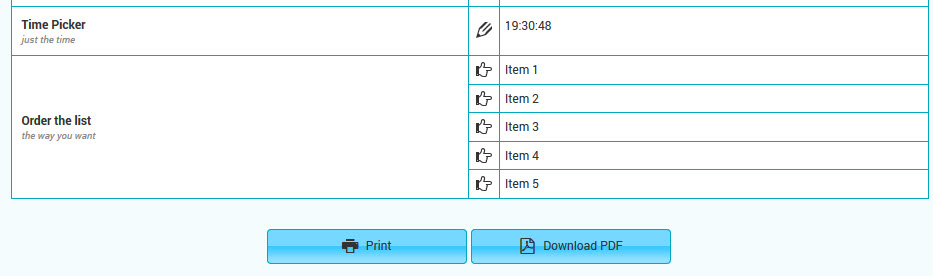
As an admin, you will always be able to download a particular submission in form of PDF (from FSQM Pro > View a Submission). If you want to give your users the same ability, then turn this on.
Remember that what customization you put for the PDF, will be shown on these downloads as well.
Click here to view a sample of the downloadable PDF.
-
Delete all Data when uninstalling
If you want to completely wipe out all data when uninstalling, then have this enabled. Keep it disabled, if you are planning to update the plugin by uninstalling and then reinstalling.
Help & Support
Please refer to the working admin demo to see what exact features you will be getting before buying. If you think certain feature should be a part of the plugin but is not present, then you can open a thread on our Support Forum . If we see the feature is really important to the community, then we shall do our best to add it to the future version.
Getting Help
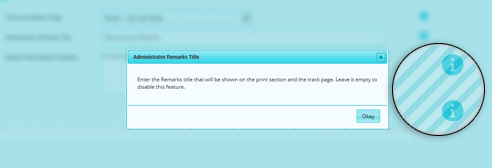
Almost every item in the FSQM Pro is associated with a help icon [?]. Just click on it to learn what does it do.
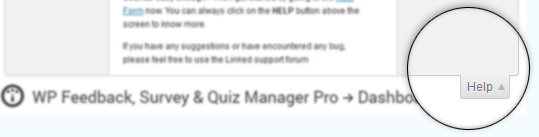
You can also click on the [HELP] button on the top-right corner of the screen to get a detailed description of the particular menu page.
If more help is needed, then we recommended checking the Video Tutorials or getting in touch using our Support Forum .
Please note that the support forum is intended to explain the functionality of the plugins and/or report bugs or incompatibility. We also take requests for new features but we reserve the sole right to accept or reject the requested feature depending on its importance.
Credits
Thank you for your interest in Exporter for FSQM Pro. The following Tools were used during the development of this project.
- PHPExcel: We forked PHPExcel to provide the XLSX, XLS, PDF and HTML downloads.
- mPDF: For generating all PDFs.
- jpGraph: For rendering all static charts.
- WordPress : The best platform ever.
Plugin Authors:
Changelog
Proposed Features (Not yet implemented)
* You Suggest ;-)
Version 1.2.0 (30 Nov, 2015)
Changes:
* Added: Report capability for thumbselect, smileyrating, matrix_dropdown, likedislike, mathematical, gps, feedback_matrix * Added: CSV capability for thumbselect, smileyrating, matrix_dropdown, likedislike, mathematical, gps, feedback_matrix * Updated: Quick Preview to work with FSQM 2.6.0 * Fixed: Spinner and Grading labelling issue
Files Edited:
changelog classes/class-ipt-fsqm-exp-export-api.php classes/class-ipt-fsqm-exp-form-elements-export-raw.php classes/class-ipt-fsqm-exp-form-elements-export-report.php classes/class-ipt-fsqm-exp-install.php ipt_fsqm_exporter.php
Version 1.1.0 (21 April, 2014)
Changes
* Added: File Uploader on Reports and CSV exports (FSQM v2.3.0) * Fixed: Incorrect question order on persistent report * Added: Date information on feedback report
Files Edited
/classes/class-ipt-fsqm-exp-export-api.php /classes/class-ipt-fsqm-exp-admin.php /classes/ipt-fsqm-exp-form-elements-export-raw.php /classes/ipt-fsqm-exp-form-elements-export-report.php /ipt_fsqm_exporter.php /translations/*
Version 1.0.1 (1 Oct, 2013)
Changes
* Added: Download button option on User Portal Page for FSQM Pro v2.2.0 * Added: Translation po file
Files Edited
/classes/class-ipt-fsqm-exp-export-api.php /ipt_fsqm_exporter.php /translations/*
Version 1.1.0 (28 Sep, 2013)
* Initial Release